
Puttery RIchmond

Pricing

UNLIMITED COURSES
Play as many
$12
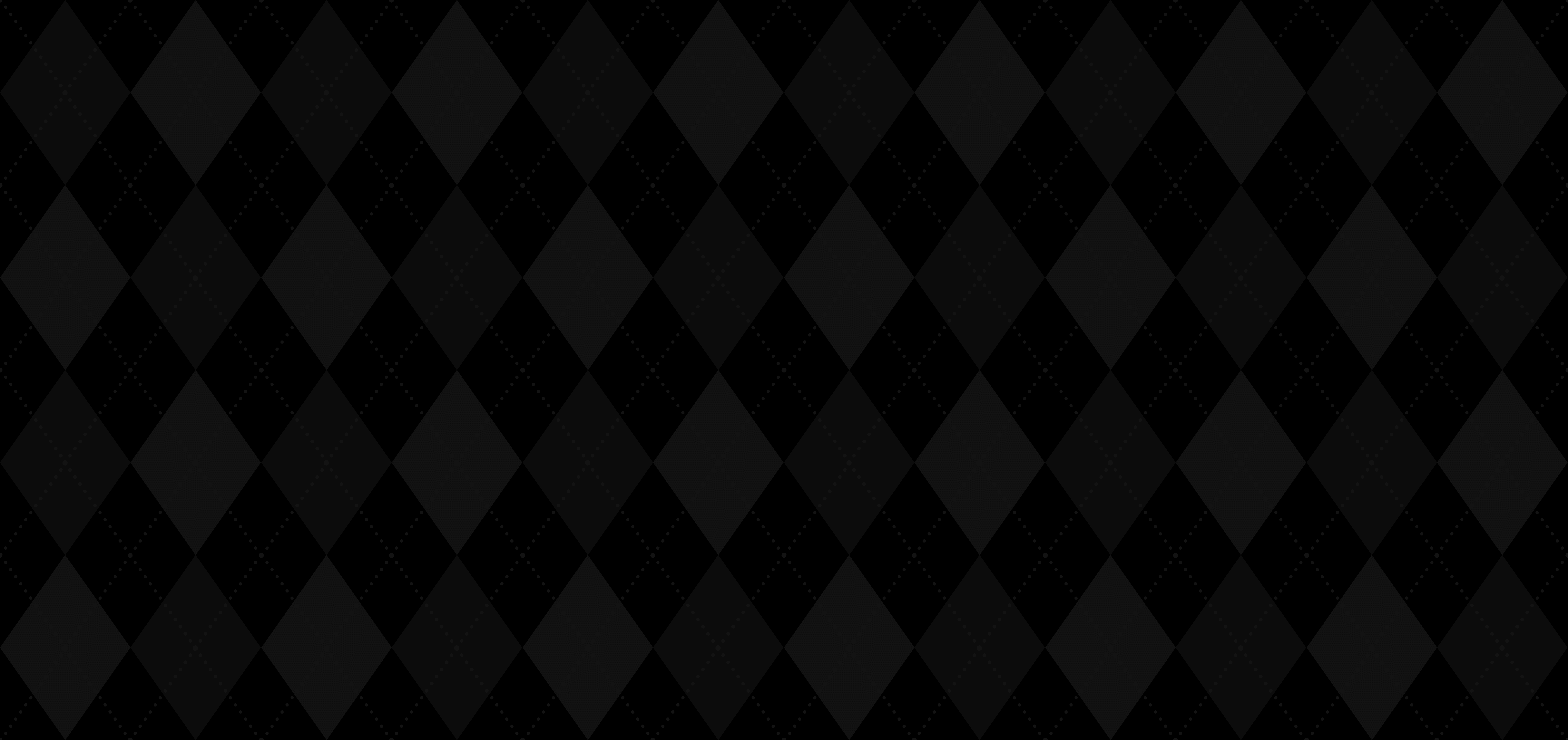

Reserve your night out by making a reservation online to secure game play. Not sure of plans yet? No worries, walk-ins are always welcome.

Upon arrival to Puttery, check in with the concierge. Then relax in one of the lounges, bar tops, communal tables, or patio with a round of inventive cocktails and upscale bites.

Once you’re ready to play, head to your course where you can sip cocktails exclusive to each course while you putt. Try them all, we won’t judge!


FAQs
Where is Puttery Richmond?
Puttery Richmond is conveniently nestled inside Drive Shack
Do I need a booking to play?
Prepaid bookings are not required, and walk-ins are welcome! There are a designated number of tee times set aside for walk-in guests. However, tee times (start times) are assigned on a first-come, first-serve basis, so we do recommend booking online prior to your visit to guarantee a spot on the course.
How do tee times work?
When you make a booking, you are picking a check-in time to tee off with your group of up to 4 players. Your tee time (start time) will not be set until you arrive at Puttery. Please note: you may experience a wait between your tee time and your chosen check-in time, so we encourage you to explore and take advantage of our many bars and lounges when you arrive!
How many people can play in a reservation?
The maximum group size per tee time is 4 people. If your group has 5-8 people, you’ll need to make two bookings. These bookings can be made within the same transaction. We will do our best to accommodate back-to-back tee times for larger groups, but we can’t guarantee them based on availability. For groups of 9+, we recommend filling out a Party & Event Inquiry.
Can I modify or cancel my booking?
To change the date, time, or guest count, please login to your account to make changes. You may cancel a booking up to 2 hours prior to your playing window. Please sign-in using the email you used to book and then go to “My Account” in the top right corner and press the cancel button next to the desired booking. Refer to your confirmation email after booking for additional details.






















